

Receipts by Wave gets uploads from Drive, Dropbox and more
(Product update for Receipts by Wave app for Android. If you don’t already know: Receipts by Wave is our receipt scanning app that takes that mess in your wallet or purse and turns it into clean accounting data. It’s available in the Wave web app, as well as iPhone and this new Android app.)
There’s a new version of the Receipts by Wave app for Android phones available in the Google Play store today.
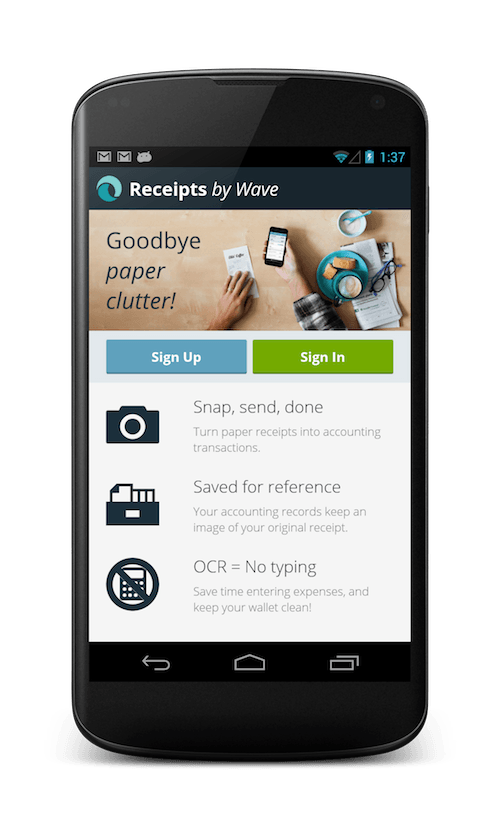
We released a beta version of the Android app a couple of months ago and got some very valuable feedback on how to make it better for our customers. And rather than tinker with little improvements, we stripped it down to the bones and rebuilt the entire thing. The end result: Oooh-eee, that’s one hot app if I do say so…
Here’s what you can look forward to:
It’s faster than ever
The app itself is faster when doing things like submitting images, and the workflows are easier and more streamlined, so you can get in and out faster than ever.
Upload receipts from Google Drive, Dropbox and Skydrive
This is pretty sweet: Many of our customers use online file storage tools to keep receipt images. If you’re one of them, you can now feed receipts from Google Drive, Dropbox or Skydrive right into Receipts by Wave, via your phone. This new feature is exclusive to the Android app.
How to:
- Make sure you’ve already installed the Drive, Dropbox or SkyDrive apps on your phone, and authenticated/signed in.
- From your main screen in the app, tap the “+” icon, and then the stack icon (image below, left), to reveal your options (image below, right). You’ll see the icons for the services that you have available.
- Tap the icon for the service you want, and select the images/scans you want to submit to Wave.

Add taxes to receipts
If you track your paid sales taxes in Wave (for the GST/HST for our Canadian customers, for example), you can now mark that directly in the Android app, in the “Verify” step.
We made the whole app easier to use — and prettier, too
We like our friends smart and complex, but we like our apps simple and good looking. That’s just the way we roll.
Better OCR, better accuracy
OCR, or Optical Character Recognition, is the process by which computers look at an image — an image of a receipt, for example — and figure out if there’s writing on it, and what it all says. The new version of the Android app essentially gives Wave better pictures of your receipts, so that the accuracy of the OCR is better.
We’ve also fixed many of our beta bugs — notably, you can now switch properly between businesses (if you manage multiple businesses in your Wave account), and associate a receipt with any of them.
Get the new version
If you have auto-update enabled on your phone, you should already have the new version of Receipts by Wave.
If you’re not sure, go to the Google Play store on your phone, tap “My Apps” and update.
Thanks to everyone who downloaded the first version and supplied us with super useful feedback and suggestions. Please keep them coming, via the “Contact support” link inside the app.
*While subscribed to Wave’s Pro Plan, get 2.9% + $0 (Visa, Mastercard, Discover) and 3.4% + $0 (Amex) per transaction for unlimited transactions during the offer period. After the offer ends: over 10 transactions per month at 2.9% + $0.60 (Visa, Mastercard, Discover) and 3.4% + $0.60 (Amex) per transaction. Discover processing is only available to US customers. See full terms and conditions.
See Terms of Service for more information.
The information and tips shared on this blog are meant to be used as learning and personal development tools as you launch, run and grow your business. While a good place to start, these articles should not take the place of personalized advice from professionals. As our lawyers would say: “All content on Wave’s blog is intended for informational purposes only. It should not be considered legal or financial advice.” Additionally, Wave is the legal copyright holder of all materials on the blog, and others cannot re-use or publish it without our written consent.










